Technology has taken us so far and it’s still developing at a high speed. With so many options available on the market, choosing a PC for your home might be starting to resemble rocket science, but don’t worry – that’s only an illusion.
Choosing the right computer for your needs could actually be quite simple when you have a list with the most important characteristics of a good PC for your home.
Most Important Factors to Consider While Buying a PC
If you don’t need a desktop computer for specific work like video editing or graphic design, but you need it for rather simple tasks, then you should be able to find some pretty good options at affordable prices.
Still, it’s never a good decision to go for the cheapest option. To make sure that you are choosing a product of good quality and that it’s worth the money, make sure to prepare a checklist with the most important characteristics you should look for.
Read along to learn what are they precisely and go make a good choice.
The Operating System
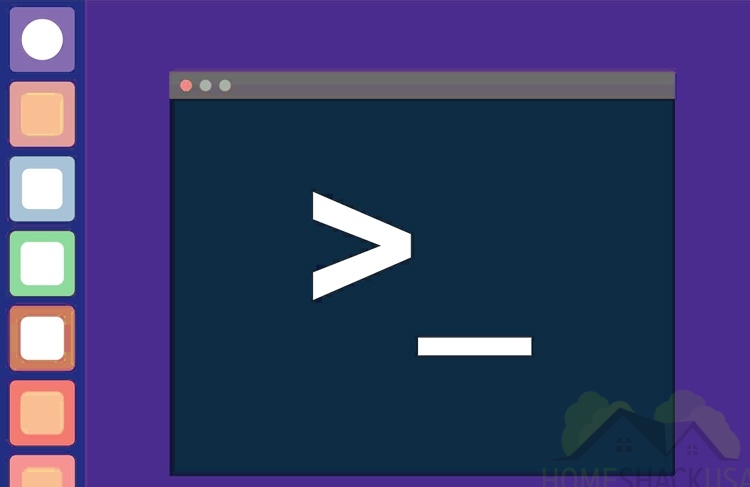
There are a few operating systems that work best for different purposes. While Linux is better for programmers, Windows and Mac OS are much more versatile, which is why they are most widely chosen.
If you are used to working with Microsoft apps, then Windows is the most suitable operating system for you. Mac OS has a lot of benefits, but keep in mind that it is inseparable from the company’s hardware and there are some additional specifics to look for when buying a MacBook.
There is also Chrome OS, which is reserved specifically for Chrome laptops, called Chrome books.
What is CPU

When you’ve checked the operating system off the list, it’s time to consider the hardware specifications.
The CPU (Central Processing Unit) is the main processor of a computer, also called a chip. It is the heart of a PC as it determines how fast and with what power it is going to work, or in other words, it determines the performance of the computer.
There are two types of processors: Intel and AMD. The differences between the two are not many, but Intel is more popular amongst the general public, as AMD chips are good for gaming, graphic design, and video editing.
If you are choosing an Intel processor, notice that the different models are labeled by Core i3, Core i5 … up until Core i9, as i9 is the most powerful and i3 – the least. The number of cores in the processor (2, 4, 6, or 8) determines how many tasks can be processed at the same time, and the minimum nowadays is the dual-core.
The speed of the processor is measured in GHz. It is one of the most important characteristics to look for, especially if you’ll be using the computer for photo editing or more complicated actions.
Consider the Graphics Card

The GPU (Graphic Processing Unit) or simply the Graphics card is usually grouped together with the CPU in most computers, which is known as “integrated graphics”. This aspect is especially important in photo and video editing, as well as gaming.
The graphics card also has a certain number of cores and a clock speed you can look at to determine if the computer will meet your needs. Also, check if the GPU is compatible with the monitor you will be using.
Inquire About RAM
RAM is an acronym for random-access memory, which is the working memory that the computer uses to store data while it’s working. Also known as operative memory, the more RAM your computer has, the faster and better it is going to work.
For the average user, 8 GB of RAM is quite sufficient. If you are editing vide, however, 16 GB of RAM is the minimum.
Storage Space
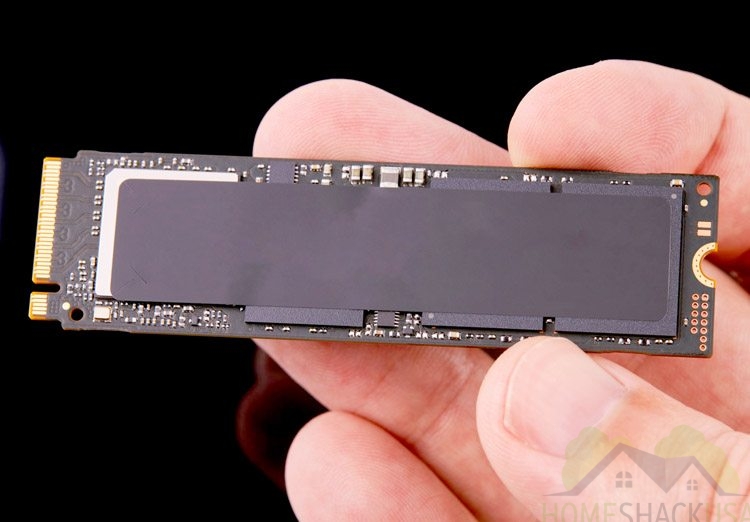
A PC has two types of storage space: SSD and HDD. The SSD, or the solid-state drive, is much faster, but not as affordable, and the HDD is the original classic type of storage that is great if you need a more budget-friendly option.
The minimum amount of storage space for a computer to work well is 256 GB, but if you can afford it, it’s better to look for at least 512 GB.
Ports, Webcam, and Other Details
While the aforementioned characteristics are key to how well the PC works, some minor factors are also important. Check if you have enough ports to be able to plug in different devices.
See if the computer has at least one USB-C and one USB-A port, an SD reader, and a headphone jack.
The camera is also something we tend to neglect, but as communication over the internet is taking over, you might be wanting to choose a camera with a better resolution, such as 1080p.





